Who is the virus
A downloadable game for Windows
"Who is the virus?" is a very simple game played from the command-line prompt, entirely coded in the C++ Language.
The object is simple. You have a file system with 100 files, all having a person's name. One of them is a virus, the others are not. In order to find out which file is the virus, all you can do is try to run one of the files and they will give you hints about the virus, but here's the rub. All the hints you get are lies. If you run the virus, it's game over. If you manage to delete the virus you win your game.
For every file you run in order to obtain a hint you get 1 point. For every file you delete that was not the virus you get 10 points. Try to delete the virus with as little points as possible.
A general playing tip:
When you've eliminated all the impossible, whatever remains, however improbable, must be the truth -- Sherlock Holmes.
How does the game work.
As this game is a bit of a fake-os, inspired a bit by both DOS and Unix, the game will ask for a username and password. This is just in order to create a savegame file, and the game does it in style. Be wise and DON'T use any username and especially not passwords you use for real. The protection is non-existent, any experienced individual can 'hack' that. This is just a silly game after all and the system only does it to create your savegame file... Nothing more.
When you see OK > you can type "HELP" to get an overview of all the commands the game supports. Like DIR to get all files you have (if you are more accustomed to Unix commands, you can also use LS in stead). You can 'run' a file by just typing its name. Please note, all filenames are CASE SENSITIVE so look well at the lower and upper case usage. Commands are case insensitive. With the "DEL" or "RM" command you can delete a file if you think it's the virus.
The game uses the Medals system. The achievements here can help obtaining bonusses in Dyrt, The Fairy Tale REVAMPED and Star Story II.
If you have any suggestions or bugs to bring up, please bring them to my issue tracker on GitHub.
| Status | Released |
| Platforms | Windows |
| Release date | Apr 26, 2018 |
| Author | Jeroen P. Broks |
| Genre | Puzzle |
| Tags | commands, logic, prompt, Text based |
| Code license | GNU General Public License v3.0 (GPL) |
| Average session | A few minutes |
| Languages | English |
| Inputs | Keyboard |
| Links | Support |
Download
Install instructions
Windows:
- You can place this game anywhere you want, providing Windows allows it. Technically the game should just run when you double click it from the file explorer
- As Windows command prompt does not support ANSI by default, the Windows version does not have colors like the Mac and Linux versions do. Now I solved that problem myself by installing ANSICON, a Microsoft tool that will provide ANSI in the command prompt. In order to activate it in game type "ANSI ON" after starting a game session.
Mac:
- Running the game from the finder should automatically open the terminal and start the game up.
- I do not know if the no-app-store-block comes up, since this is not your regular application bundle. If that happens, the right-click + "Open" trick should run the game anyway. (The game was developed on a Mac, and since I compiled it myself no blocks occurred, which never happens to me when I compile stuff myself).
Linux:
- Unlike Windows and Mac, Linux makes no difference between GUI applications and console applications, and when you start it from your file manager (or whatever it's called in your distro), the game will start, but you'll see nothing, making the game just take up RAM/Resources/etc. So you'll have to run it from the Unix prompt in stead. Open the terminal. If you installed the game in ~/ then type "~/WhoVirus".
- The game does NOT require any dependencies and SHOULD run on all available distros of Linux. Although I only tested the game on Ubuntu myself. Go however "takes pride" in creating binaries that are very portable, so I don't expect any trouble on other distros.
Compiling the game yourself
- All instructions on how to do that are noted here.
- Please note, due to security reasons some data the game requires to log into Game Jolt is not publicly available so the binaries you create with this source won't support the Game Jolt API. The source has been set up in a way that pick up the way the Go compiler works pretty well, so no errors should arise because of that (and that's been tested).
Note for itch.io app users:
- The game will NOT start up at all through the app. This is because this is a console game. Best is not to run it through the app.
Development log
- Quick update 22.11.02Nov 02, 2022
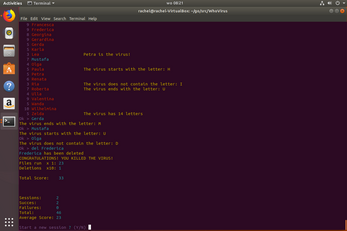
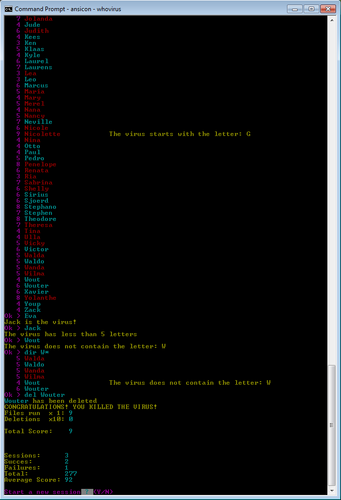
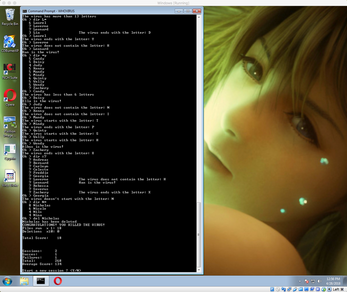
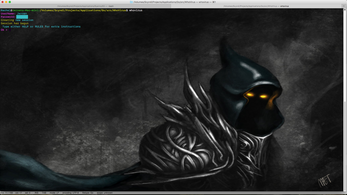
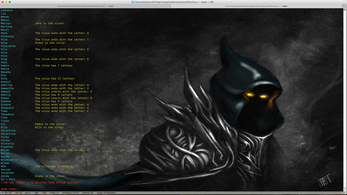

Leave a comment
Log in with itch.io to leave a comment.